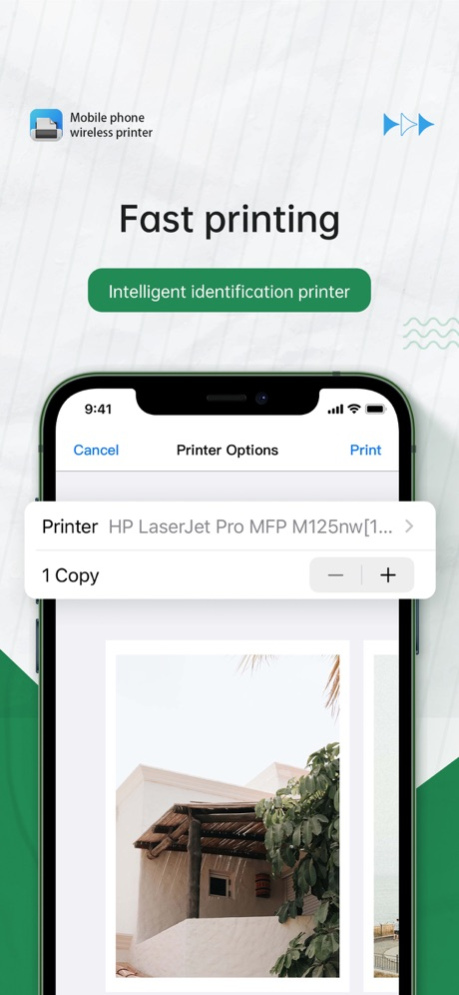Printer:Air print 1.8
Free Version
Publisher Description
A fast mobile printing App, no special preparation is required, as long as your printer supports wireless printing, it can be downloaded and used regardless of the brand and model. It supports black and white, grayscale and color output, and supports all kinds of common paper: A4, B5, etc.
Quickly print/convert documents anywhere, anytime.
• Photo printing: You can print multiple photos.
• Print the wrong topic: You can print the wrong topic.
• Print documents: You can print documents in a variety of formats.
• Convert Document: You can convert the format of the document.
• Web page printing: You can input the web address to print a web page.
Automatic renewal service declaration
1.After your initial subscription commitment period, and again after any subsequent subscription period, your subscription will automatically continue for an additional equivalent period, at the price you agreed to when subscribing.
2.If you want to change or terminate your subscription, you will need follow the instructions to terminate or cancel your subscription.If you terminate or cancel your subscription, you may use your subscription until the end of your then-current subscription term, and your subscription will not be renewed after your then-current term expires.
3.If you purchase an auto-recurring periodic subscription through an in app purchase, your Payment Method will continue to be billed for the subscription until you cancel.
Privacy Policy: https://docs.google.com/document/d/1TDYa0ZalCXi-07Z62szNdVXV_ntYwiKUqIsxjhLSnQ8/edit?usp=sharing
Working with documentation: https://docs.google.com/document/d/1BqxVGrAmkBPHIdJEooRmWFTWEGb79Y6zQ2MOz2Q4ZY4/edit?usp=sharing
Jan 8, 2024
Version 1.8
1. Modify known bugs
2. Improve the UI interface
About Printer:Air print
Printer:Air print is a free app for iOS published in the System Maintenance list of apps, part of System Utilities.
The company that develops Printer:Air print is Shenyang Jubao Intelligence Technology Co., Ltd. The latest version released by its developer is 1.8.
To install Printer:Air print on your iOS device, just click the green Continue To App button above to start the installation process. The app is listed on our website since 2024-01-08 and was downloaded 0 times. We have already checked if the download link is safe, however for your own protection we recommend that you scan the downloaded app with your antivirus. Your antivirus may detect the Printer:Air print as malware if the download link is broken.
How to install Printer:Air print on your iOS device:
- Click on the Continue To App button on our website. This will redirect you to the App Store.
- Once the Printer:Air print is shown in the iTunes listing of your iOS device, you can start its download and installation. Tap on the GET button to the right of the app to start downloading it.
- If you are not logged-in the iOS appstore app, you'll be prompted for your your Apple ID and/or password.
- After Printer:Air print is downloaded, you'll see an INSTALL button to the right. Tap on it to start the actual installation of the iOS app.
- Once installation is finished you can tap on the OPEN button to start it. Its icon will also be added to your device home screen.